Advantages of the function
- Make it easier for your potential and existing clients to schedule appointments
- Maximize your chances to generate sales online
- Benefit from a tool that is free and easy to use
- Show your availability to help during this difficult time
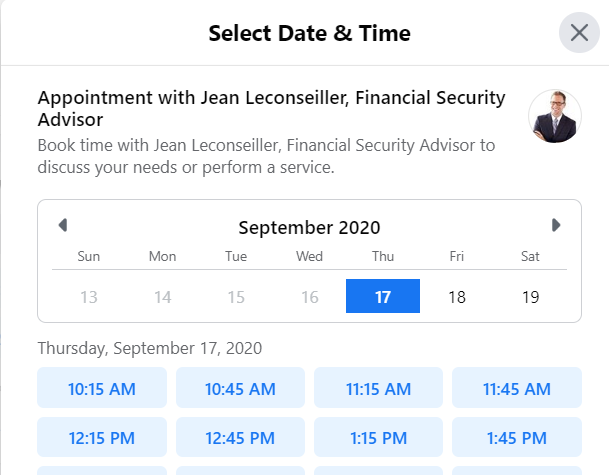
Ready in 6 easy steps!
1
Microsoft Bookings is the tool to use to schedule appointment online. Create your account.
2
Customize your calendar and publish it.
3
Go to your Facebook page.
4
Follow this Facebook procedure to add an action button.
5
Choose the Contact us button and insert the link to your Bookings appointment calendar.*
6
Inform your clients that you can help them meet their needs remotely. Use the Facebook posting guide to promote this new tool.
* The Book now button is currently in progressive deployment. Eventually, it will be possible for everyone to select this call-to-action and link your Bookings calendar.
If this option is available to you right now, we recommend that you use it.
A few more tools!
- Create a services menu, assigning different timeframes based on how long it takes to meet with your clients. Do not assign a monetary value to these services.
- Communicate with clients: Send reminders and appointment confirmation messages to reduce the number of clients who don’t show up for their appointment.
- Remember to confirm client appointments as soon as possible to reserve the spot in your agenda.